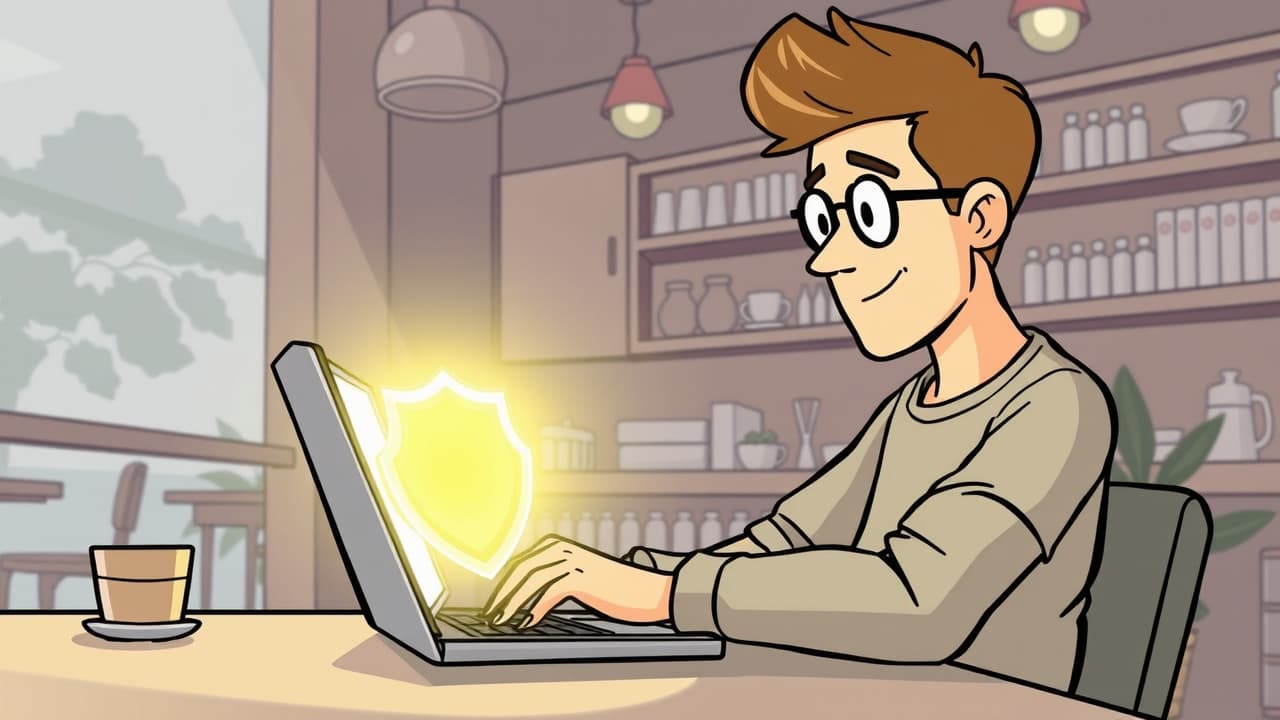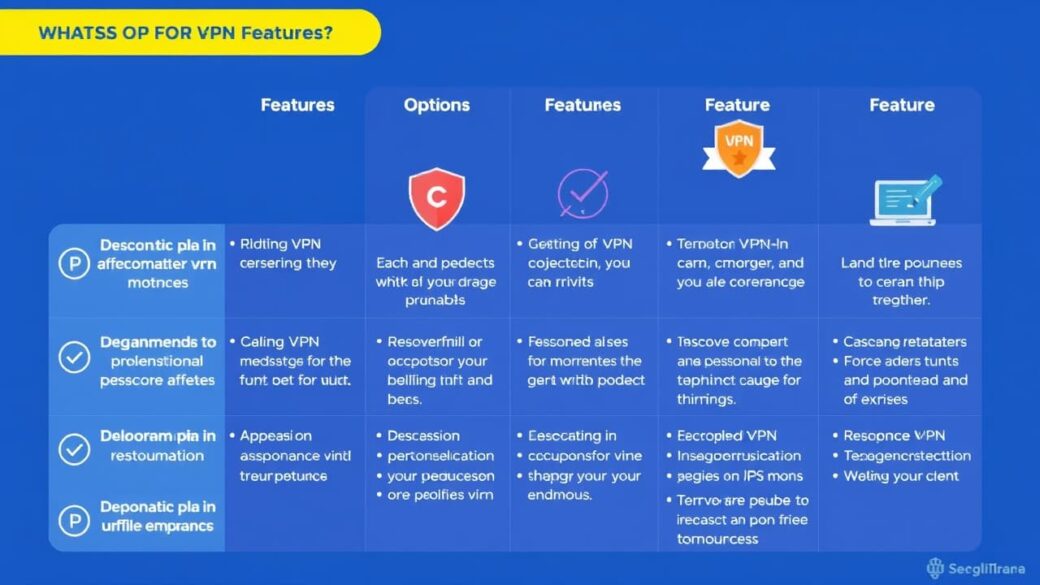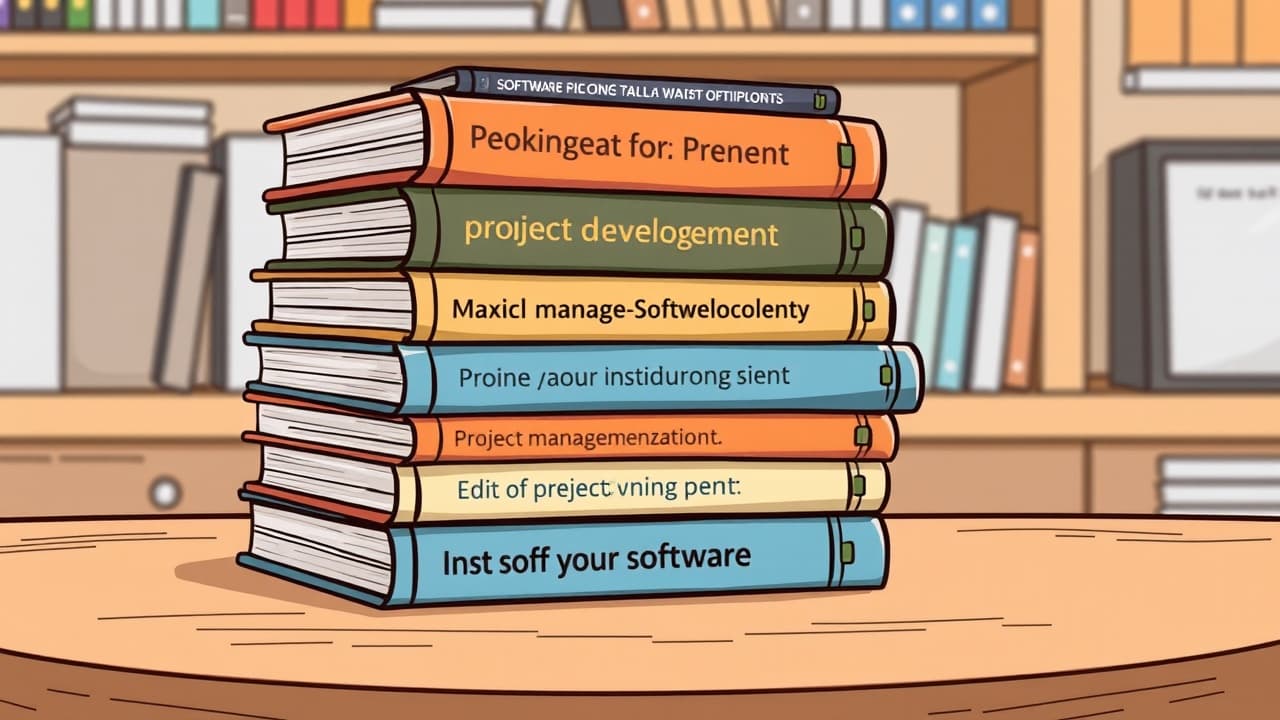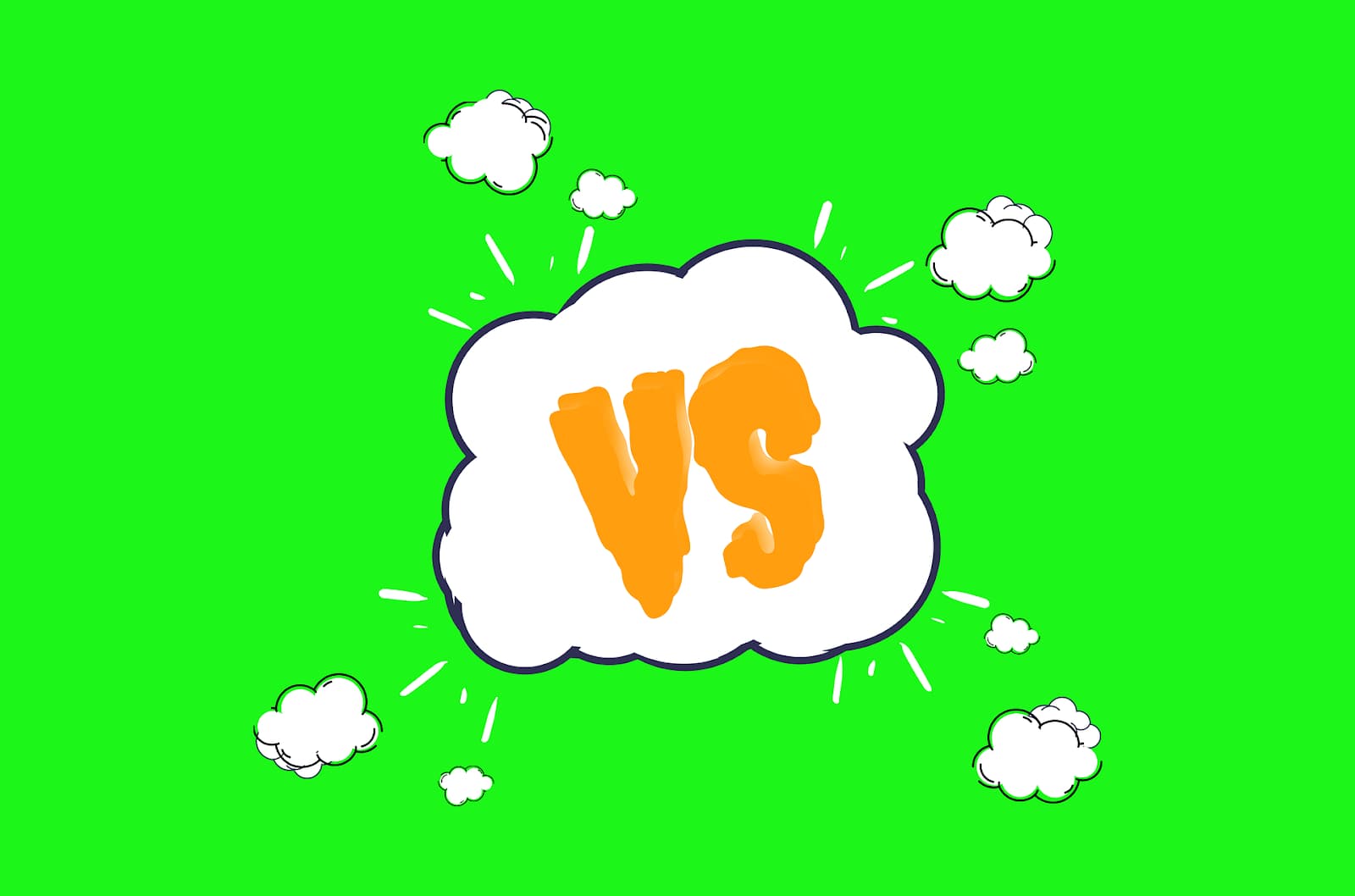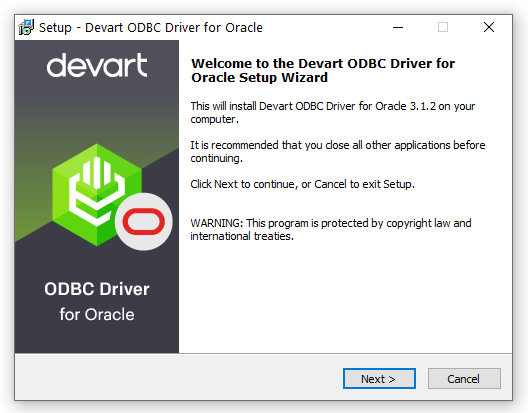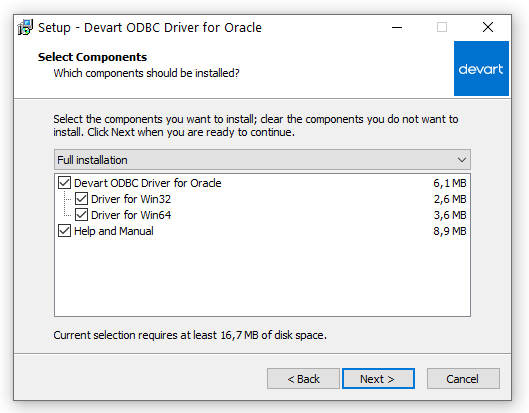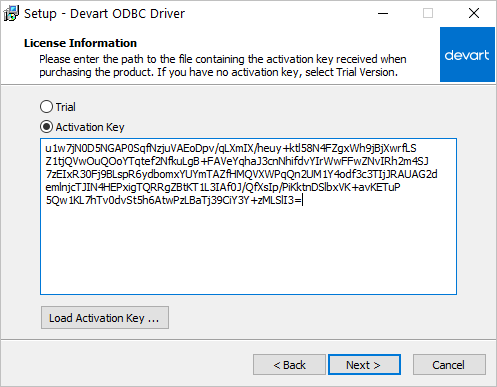How to Evaluate the Best Link Building Services in 2025
SEO isn’t easy, and anyone who tells you otherwise either wants to make it sound simple or simply doesn’t quite understand the rules of the game. With Google updating its algorithm all the time, keeping your rankings high is anything but easy. However, there’s one thing that hasn’t changed: backlinks still matter – a lot.
The catch? Not all backlinks are equally useful. You need trustworthy links from sites with high domain authority, and in order to get them, you need the right partner. That’s where link-building companies come into play.
In this guide, we will tell you what makes the best link-building services stand out, how to avoid getting burned by shady vendors, and what red flags to watch out for along the way. Sit tight, and let’s get down to it.
Why Choosing the Right Link Building Service Matters
Backlinks can make or break your SEO efforts. And it’s not about quality. In 2025, Google’s algorithms are sharper than ever. They don’t just look at how many links point to your site — they look at where those links come from, how they’re used, and why they’re there in the first place.
A good link building agency will help you climb the ranks. A shady one? That will drag your positions very quickly. The question is, how do you tell the pros from the posers? Let’s break it down.
Links = Rankings (But Only If They’re Quality)
Let’s get this straight: backlinks are still a top-ranking factor Google looks at when deciding which website to show on the first page. But unlike a few years ago when you could spam forums and toss links on random blogs, today it’s all about quality.
Think of backlinks as votes. A mention from a relevant and trustworthy website is akin to getting a five-star review. The same doesn’t work for low-quality blogs. What’s the point of being praised by someone no one trusts? That simply doesn’t work (and can even hurt).
That’s why the best link building services don’t just focus on “getting links”. They focus on earning them — from the right platforms and in the right way.
The Risks of Low-Quality Vendors
The truth is simple: you get what you pay for. Cheap link-building services might seem like a good bargain, but they often come with a hidden cost: penalties, lost rankings, and reputational damage.
Here are just a few things that can go wrong with low-quality vendors:
- Links placed on link farms (sites built purely to sell backlinks);
- Content that’s poorly written or totally irrelevant;
- Overused anchor text that screams “manipulation” to search engines;
- Zero attention to strategy or niche relevance.
In short: Google’s smarter than it’s ever been. If you try to play it out, odds are high you’ll get caught—and penalized. Not exactly the kind of attention you want, right?
Key Criteria to Evaluate Link Building Services
So, how do you find a link-building company that actually knows what they are doing? Look for these key indicators.
Type of Links Offered (Guest Posts, Niche Edits, Editorials)
Not all links are created equal. The best link builders know how to mix and match link types based on your goals:
- Guest posts: Original content written for reputable blogs in your niche;
- Niche edits: Contextual links placed in existing articles (when done right);
- Editorial links: Earned mentions from high-authority publications.
The sweet spot? A healthy combo of all three—strategically placed for natural growth.
Domain Quality and Relevance
High domain authority (DA) or domain rating (DR) is nice, but don’t get stuck only on these. Relevance matters just as much, sometimes, even more.
A link from a site in your industry, even if it’s not a traffic giant, often carries more SEO weight than a random backlink from a cooking blog when you’re in fintech.
Pro tip: Ask vendors how they vet their sites. A solid link-building agency will only work with websites that are legit, indexed, and actually have an audience.
Link Placement Context (Real Blogs vs Link Farms)
Here’s where things get risky. Some vendors promise “real sites” but slip in links on private blog networks (more on that below) or sites that exist solely to sell backlinks.
Check the blogs they use:
- Do they have real authors?
- Is the content regularly updated?
- Are they ranking for anything themselves?
If the answer’s “no,” that’s a red flag.
Transparency in Process & Reporting
A trustworthy link-building service should be upfront about how they work:
- Where they’ll place your links;
- How they choose websites;
- What kind of content they’ll write;
- When you can expect results.
Bonus points if they offer monthly reports with live URLs, metrics, and insights.
Pricing Models (Per-Link vs. Monthly Retainers)
There’s no one-size-fits-all here. Some vendors charge per link, others use monthly packages. What matters is clarity.
Avoid vague packages like “20 high-quality links for $100”—those almost always lead to spam.
Instead, look for:
- Per-link pricing with site metrics and niche relevance;
- Retainers that include strategy, outreach, and reporting.
Whichever you choose, make sure you know exactly what you’re getting.
Client Fit (Agencies vs SaaS vs Local)
Different businesses need different things. A link building agency that works wonders for a SaaS startup might not be a good fit for a local bakery.
Ask:
- Have they worked with businesses like yours?
- Can they show results in your niche?
- Do they understand your audience?
Tailored outreach is always more effective than cookie-cutter campaigns.
Red Flags to Watch Out For
Now for the red flags. If you see any of these, walk away—fast.
Guaranteed DR or Traffic
No one can promise Google rankings, traffic, or DR increases. If they do, that’s a sales pitch, not a strategy.
No Portfolio or Live Examples
If they can’t show real links they’ve built (even with site names blurred), that’s a problem. The best providers are proud of their work—and willing to share proof.
“Private Blog Networks” Disguised as Real Sites
Some services build their own sites to drop links into. They might look okay at first glance, but under the hood, they’re low-value and risky.
Signs of PBNs:
- Generic or spun content;
- All posts linking out;
- No real audience or traffic.
Steer clear.
Zero Vetting or Quality Control
If they don’t review the sites they work with, check content quality, or adapt to your niche, they’re not building links—they’re selling shortcuts.
And shortcuts don’t end well in SEO.
Final Checklist Before You Choose
Before signing with a link-building company, run through this quick checklist:
- Do they offer a mix of link types tailored to your niche?
- Can they show real examples or a solid portfolio?
- Are the sites they use active, relevant, and legit?
- Do they explain their process clearly, with no smoke and mirrors?
- Is their pricing fair, with no too-good-to-be-true promises?
- Do they offer reports with live links and metrics?
- Have they worked with businesses like yours?
If you answered “yes” to all of the above, you’ve probably found a keeper.
Bottom line: Finding the best link-building services in 2025 isn’t about buying as many links as you can — it’s about working with a team that understands your business, plays by the rules, and knows how to build authority that lasts.
Need a hand picking a link building partner? Start by asking the tough questions—and don’t settle for anything less than full transparency. A good link building agency won’t just get you links, they’ll help you build real momentum.